AWS Activate: Empowering Startups to Thrive in the Cloud
Starting a new business can be a daunting task, especially when it comes to managing costs. For startups, accessing the right resources and support can be the key to success. Amazon Web Services (AWS) has introduced the AWS Activate program, designed to provide startups with the tools they need to launch and grow their businesses without incurring hefty initial expenses. This blog will explore the benefits of the AWS Activate program, eligibility requirements, and the steps to get started.
What is AWS Activate?
AWS Activate is a program offered by Amazon Web Services that provides startups with essential resources, tools, and support to help them grow their businesses. The program focuses on two primary aspects: providing free credits to offset costs and offering a variety of resources to assist in building and deploying products.
- Free credits ranging from $1,000 to $100,000 based on the startup’s profile and needs.
- Access to over 40 solution templates to facilitate product development.
- AWS expert-curated tips for business and technical needs.
- Best practices training from AWS to help startups scale their operations efficiently.
Benefits of AWS Activate
The AWS Activate program offers numerous benefits to startups, making it an invaluable resource for founders looking to establish their businesses in the cloud. Here are some key benefits:
1. Access to Free Credits
One of the most appealing aspects of the AWS Activate program is the availability of free credits. These credits can be used to pay for various AWS services, allowing startups to experiment and innovate without the burden of upfront costs.
2. Comprehensive Resources
AWS Activate provides startups with access to a wealth of resources, including:
- Pre-built infrastructure templates that simplify the development process.
- Curated tips and best practices from AWS experts to guide startups in their technical and business decisions.
- Training materials to help teams develop their skills and optimize their use of AWS services.
3. Networking Opportunities
By joining the AWS Activate program, startups gain access to a community of other startups and AWS experts. This network can be invaluable for sharing knowledge, best practices, and potential partnerships.
The AWS Activate program offers numerous benefits to startups, making it an invaluable resource for founders looking to establish their businesses in the cloud. Here are some key benefits:
1. Access to Free Credits
One of the most appealing aspects of the AWS Activate program is the availability of free credits. These credits can be used to pay for various AWS services, allowing startups to experiment and innovate without the burden of upfront costs.
2. Comprehensive Resources
AWS Activate provides startups with access to a wealth of resources, including:
- Pre-built infrastructure templates that simplify the development process.
- Curated tips and best practices from AWS experts to guide startups in their technical and business decisions.
- Training materials to help teams develop their skills and optimize their use of AWS services.
3. Networking Opportunities
By joining the AWS Activate program, startups gain access to a community of other startups and AWS experts. This network can be invaluable for sharing knowledge, best practices, and potential partnerships.
Eligibility for AWS Activate
To qualify for the AWS Activate program, startups must meet certain criteria:
- Startups must be a member of a recognized startup accelerator, incubator, or venture capital firm.
- Alternatively, they must demonstrate that they are a newly established startup looking to leverage AWS services.
- The program is available in most countries worldwide, making it accessible to a broad range of startups.
How to Get Started with AWS Activate
Getting started with the AWS Activate program involves a few simple steps:
Step 1: Create an AWS Account
The first step is to create a free AWS account. If you already have an account, you can skip this step. To create an account:
- Visit the AWS website and click on “Create a Free Account.”
- Provide your root user email address (this can be a personal or company email).
- Choose an AWS account name that you’ll use for your services.
- Verify your email address using the code sent to your inbox.
Step 2: Register for AWS Activate
Once you have created your AWS account, the next step is to register for AWS Activate:
- Visit the AWS Activate page at aws.amazon.com/activate.
- Click on “Join Now” to start the registration process.
- Fill out the required information, including your startup details and funding status.
Step 3: Apply for Credits
After registering, you can apply for AWS Activate credits. To do this:
- Click on “Register Now” on the Activate console.
- Complete the application form with your startup’s information.
- Provide details about your funding, including the amount received to date.
- Review and agree to the program’s terms and conditions.
- Submit your application and await a response from the AWS Activate team.
Utilizing AWS Credits Effectively
Once your application is approved, you’ll receive an email with instructions on how to access your credits. AWS credits can be used to pay for various services, including:
- EC2 instances for computing power.
- S3 storage for scalable data storage.
- RDS databases for managing relational databases.
Using these credits can help your startup get off the ground quickly without incurring significant costs.
Conclusion
The AWS Activate program is an incredible opportunity for startups looking to minimize their initial investment while accessing top-tier resources and support. With free credits, comprehensive resources, and a supportive community, AWS Activate empowers startups to innovate and grow in the cloud. By following the steps outlined in this blog, you can take advantage of this program and set your startup on a path to success.
For more information on how to get started, visit the AWS Activate page and explore the resources available to you. With AWS by your side, your startup can thrive in today’s competitive landscape.



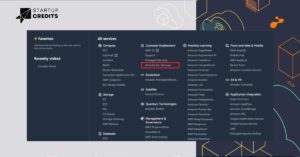


Add comment
You must be logged in to post a comment.